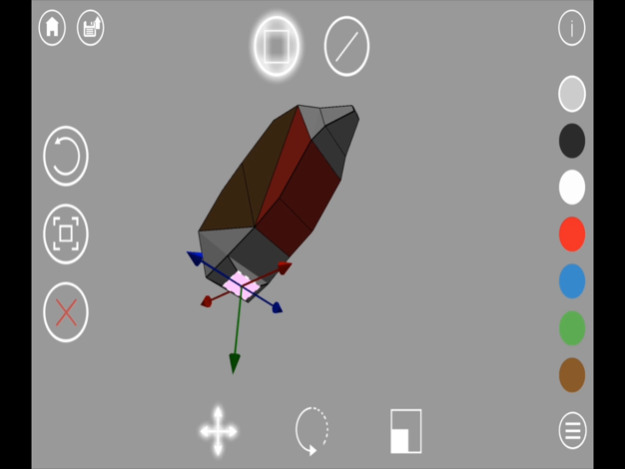Sketch 3D:Easy 3D Modelling 1.2
Paid Version
Publisher Description
Sketch 3D is a simple way for anyone to build their ideas in 3D.
Push ,pull and tap to create 3d models such as chairs and cars to more complex organic models like animals,birds and humans.
*Controls are intuitive and simple with plenty of tutorials and videos to get you started,wether you are a casual user ,a hobbyist or a teacher.
*3D print your creations with a simple tap ,uploading onto 3D printing cloud services such as 3dhubs.com
*Export your model out from Sketch 3D to desktop applications like Maya,3ds Max,Blender and Photoshop for more refined editing.
*Import .OBJ files from other packages and online
*Perfect for students and teachers to learn 3d modelling and apply in the new field of Augmented Reality and Virtual Reality
Sketch 3D is developed by the award winning team behind the Blox 3D family of creativity apps which have been downloaded more than 2.5 million times.
Sketch 3D is part of the Blox 3D family of creativity apps which have been collectively downloaded over 2 million times on App stores worldwide and won Editors Choice Award from Children's Tech Review.
Jan 11, 2018
Version 1.2
This app has been updated by Apple to display the Apple Watch app icon.
* Added Chinese, French, German, Japanese, Korean, Portuguese, Russian and Spanish screenshots.
About Sketch 3D:Easy 3D Modelling
Sketch 3D:Easy 3D Modelling is a paid app for iOS published in the Office Suites & Tools list of apps, part of Business.
The company that develops Sketch 3D:Easy 3D Modelling is Arjun Gupte. The latest version released by its developer is 1.2.
To install Sketch 3D:Easy 3D Modelling on your iOS device, just click the green Continue To App button above to start the installation process. The app is listed on our website since 2018-01-11 and was downloaded 2 times. We have already checked if the download link is safe, however for your own protection we recommend that you scan the downloaded app with your antivirus. Your antivirus may detect the Sketch 3D:Easy 3D Modelling as malware if the download link is broken.
How to install Sketch 3D:Easy 3D Modelling on your iOS device:
- Click on the Continue To App button on our website. This will redirect you to the App Store.
- Once the Sketch 3D:Easy 3D Modelling is shown in the iTunes listing of your iOS device, you can start its download and installation. Tap on the GET button to the right of the app to start downloading it.
- If you are not logged-in the iOS appstore app, you'll be prompted for your your Apple ID and/or password.
- After Sketch 3D:Easy 3D Modelling is downloaded, you'll see an INSTALL button to the right. Tap on it to start the actual installation of the iOS app.
- Once installation is finished you can tap on the OPEN button to start it. Its icon will also be added to your device home screen.